Macs All-in-One For Dummies by Joe Hutsko
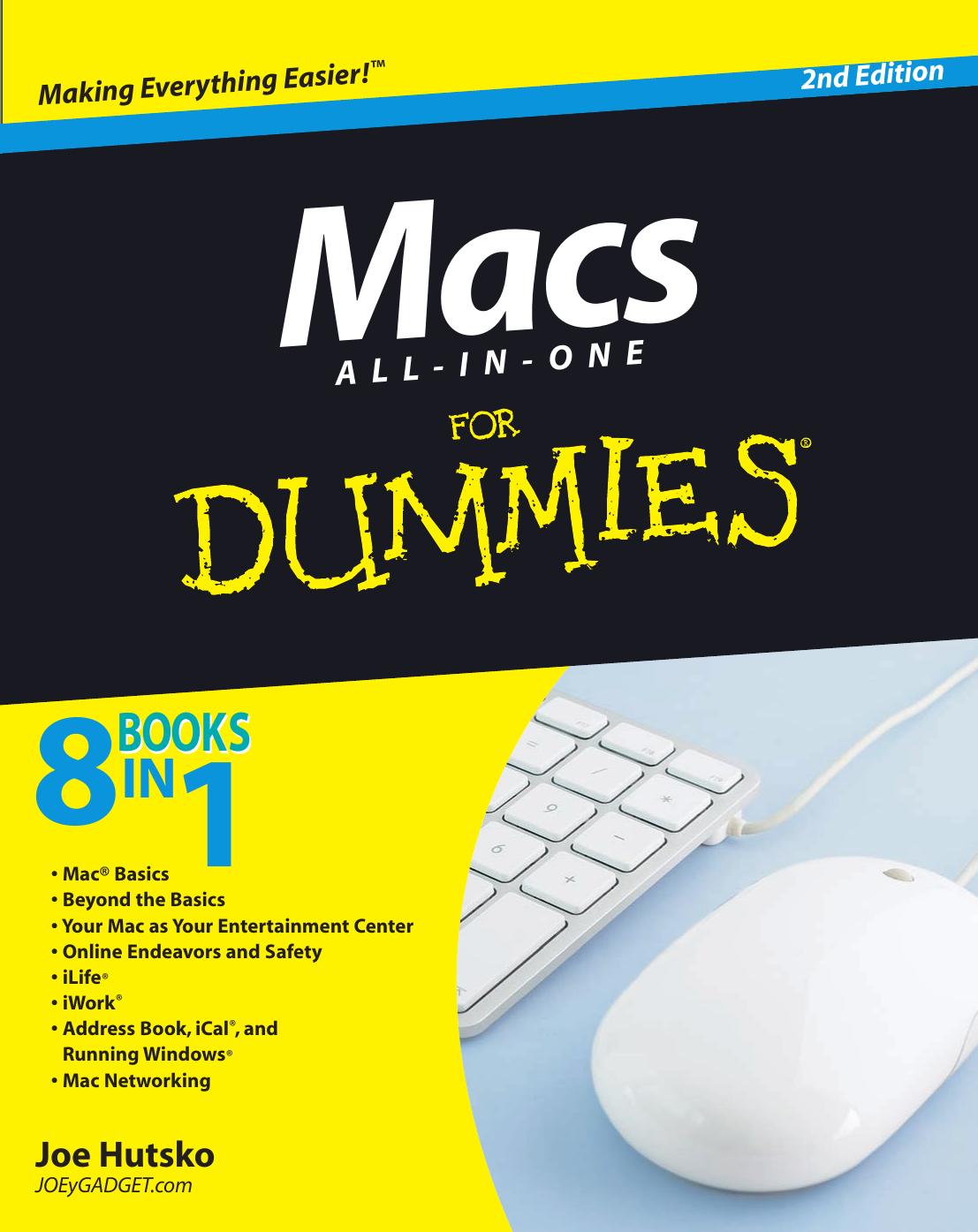
Author:Joe Hutsko
Language: eng
Format: epub, pdf
Publisher: John Wiley & Sons, Ltd.
Published: 2012-02-06T16:00:00+00:00
Figure 4-8: CrossOver Mac lets you run a handful of Windows programs without running Windows.
Book IV
Your Mac as a Multimedia Entertainment Center
Chapter 1: Listening, Watching, Reading, and Learning with iTunes
In This Chapter
Understanding audio file formats
Moving media you already own to iTunes
Managing your iTunes Library
Creating playlists
Playing audio and video
Browsing and buying from the iTunes Store
Sharing media
Burning audio files to disc
When iTunes first came on the scene in 2001, followed by the iTunes Store in 2003, it was all about music. Today, the iTunes Store is a one-stop media megastore — or mega media store. You can still buy music, choosing from over 18 million songs, but you also find music videos, movies, television shows, audio and video podcasts, audio books, electronic books, iOS apps, and lectures from some of the best universities in the world. All the more reason to have a sizeable hard drive!
The iTunes application that came with your Mac is a combination audio and video organizer, player, audio file converter, and disc-burning application. You can even listen to the radio with iTunes as long as you’re connected to the Internet.
Digital files have all but replaced CDs, DVDs, and flash drives. Ubiquitous Wi-Fi, broadband cellular networks, and Apple’s new iCloud service make accessing and sharing remote files between your Mac and other iOS devices, like an iPod touch or iPhone, quick and easy. If you find that you still want your music on a CD, you can use the iTunes disc-burning feature to copy your favorite audio files to a CD that you can play whenever you don’t have the option of listening to music with iTunes on your Mac.
We begin this chapter with an explanation of different file formats and copying media you already own into iTunes on your Mac. We also explain how to convert files in iTunes. We go through how iTunes is set up and how to listen to music or watch a movie on iTunes. We show you how to set up playlists on your own or let iTunes do it for you with Genius. At the end of the chapter, we then take a tour of the iTunes Store so you can find out how to add other media to your Mac.
Understanding Audio File Compression Formats
Audio files offer tremendous advantages in storage and audio quality compared to previous forms of audio storage. However, dozens of different audio file compression types — the underlying conversion technology used to save audio as digital files — are out there. Therefore, to hear different audio files, you might need to use different applications. This would be like having to buy two separate radios where one radio receives only AM stations and the second radio receives only FM stations.
Different types of audio file compression formats exist because each file format offers certain advantages. The standard approaches to audio file compression are three schemes used for saving audio as digital files: lossless (no compression), lossless compression, and lossy compression.
Download
This site does not store any files on its server. We only index and link to content provided by other sites. Please contact the content providers to delete copyright contents if any and email us, we'll remove relevant links or contents immediately.
Embedded Programming with Modern C++ Cookbook by Igor Viarheichyk(4165)
Implementing Cellular IoT Solutions for Digital Transformation by Dennis McCain(4073)
Linux Device Driver Development Cookbook by Rodolfo Giometti(4065)
Embedded Linux Development Using Yocto Project - Third Edition by Otavio Salvador & Daiane Angolini(3927)
TinyML Cookbook by Gian Marco Iodice(3833)
Simplifying 3D Printing with OpenSCAD by Colin Dow(2944)
TinyML Cookbook by Gian Marco Iodice & Ronan Naughton(2692)
Fusion 360 for Makers by Lydia Sloan Cline(2351)
Networking A Beginner's Guide by Bruce Hallberg(2334)
Hands-On Linux for Architects by Denis Salamanca(2161)
Computers For Seniors For Dummies by Nancy C. Muir(2136)
But How Do It Know? by J. Clark Scott(2116)
Raspberry Pi and MQTT Essentials by Dhairya Parikh(2085)
Arduino Project Handbook, Volume 2: 25 Simple Electronics Projects for Beginners by Geddes Mark(2043)
9781803246888-ENHANCING DEEP LEARNING WITH BAYESIAN INFERENCE by Unknown(2009)
Hack and HHVM by Owen Yamauchi(1997)
31 Days Before Your CompTIA A+ Exams (Shanette Luellen's Library) by Benjamin Patrick Conry(1959)
MicroPython Projects by Jacob Beningo(1868)
Hands-On Internet of Things with MQTT by Tim Pulver(1866)
